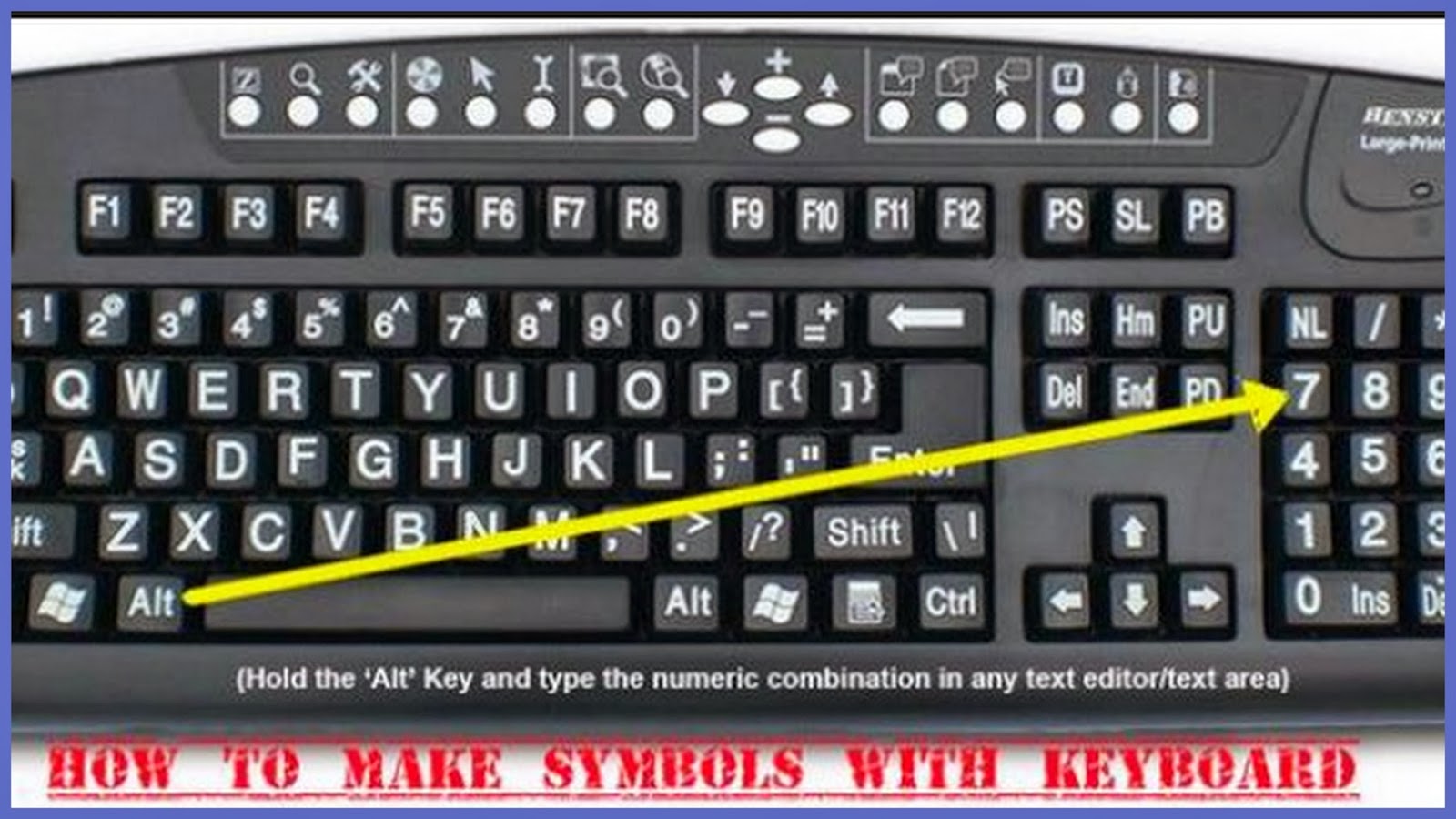Ever wanted to know how to do
those keyboard characters like this... ☺☻♥←↔■►◄ç░▒▓╩╬█Φ√??? well i've found 257+
"Alt" Keyboard Hidden Computer Characters from before windows how we would do
it, you can make all sorts of stuff, including math symbols, chemistry and
science symbols, UPPERCASE and lowercase letters, space, bars, dots, greek
symbols, lines that look like pipes, smiley pipes, trinkets, tildes and accents,
arrows, gender symbols, and so much more!
I tried pasting all the characters onto here,but youtube said they were illegal characters, so i put them on my site, click this link to see the "alt" keyboard hidden characters
http://thatcasualshow.webs.com/extras...
These were used before windows.
For those of you using laptops, here's how.
1. The keypad on a laptop is located on keys
M-J-K-L-U-I-O-7-8-9
0 1 2 3 4 5 6 7 8 9
2. You must engage the keypad. Find and hold the "fn" key and press the "num lock" key.
On my laptop it is located on the "scroll lock" key. A little led bulb should light to show that the keypad function is engaged.
3. Now you can type in the alt symbols just like you do on a desktop PC. On my laptop the fn key is between the ctrl and the alt keys on the left side of the keyboard.
I tried pasting all the characters onto here,but youtube said they were illegal characters, so i put them on my site, click this link to see the "alt" keyboard hidden characters
http://thatcasualshow.webs.com/extras...
These were used before windows.
For those of you using laptops, here's how.
1. The keypad on a laptop is located on keys
M-J-K-L-U-I-O-7-8-9
0 1 2 3 4 5 6 7 8 9
2. You must engage the keypad. Find and hold the "fn" key and press the "num lock" key.
On my laptop it is located on the "scroll lock" key. A little led bulb should light to show that the keypad function is engaged.
3. Now you can type in the alt symbols just like you do on a desktop PC. On my laptop the fn key is between the ctrl and the alt keys on the left side of the keyboard.
If you have Windows also find the "Character Map" on your computer.